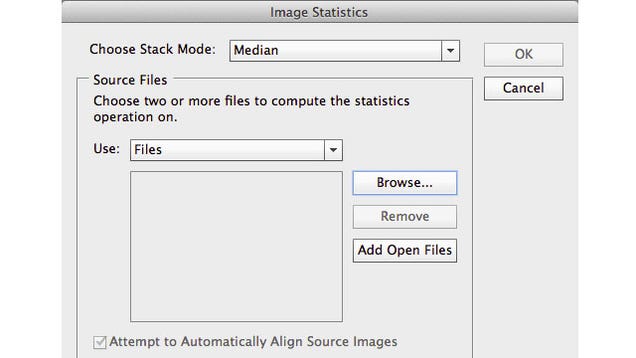This can be easier to implement it ,I thought of a simple solution and please correct me if something is wrong in comments section so that I can correct it in the post.
Here is my approach :
Let's make the place to be two categories. Our home and Outside home and their home no one will spit and it doesn't count if they spit inside their house since it is their burden to clean it.
Outside we can divide to public places and private places and private places the person owing it will take care of these things.
The remaining is public places like railway stations, bus stands and government offices.
Most of the public places already having camera surveillance (working or non working) and we can use these cameras.
There should be a team to monitor people and report to entry/exit gate teams about the unhygienic things done by people so that they a won't leave without paying fine out of that place.
The surveillance duty members will easily get paid with this money. The people are habitual to spitting may create some great angry results as well but in the end definitely work out.
Correct me if something needs to be corrected because I am just a man who have limited knowledge and I may receive some good suggestions to make a best approach.